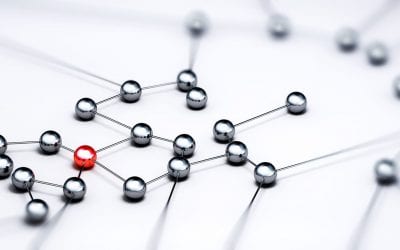Kayla Murphy, public relations and integrated media manager
By Kayla Murphy, Public Relations and Integrated Media Manager
At the 2014 LeadingAge annual conference and meeting in Nashville, I attended a session called, “Leveraging CRM Data to Drive Higher Occupancy.” The session, hosted by Mark Johnston, Senior VP of Strategy, CRM and Analytics at GlynnDevins and Lori Woodward, Senior VP of Sales, Marketing, and PR for ACTS Retirement-Life Communities, was a great look into how continuing care retirement communities are now using a variety of tools to automate marketing efforts and bring prospect data back into their CRM system.
What is Automated Marketing?
For anyone unfamiliar with automated marketing, the basic idea is that you set up a trigger and the action that happens as a result of the trigger. Retail brands—early adopters of automated marketing—have been using this tool for years. Have you ever been shopping at your favorite online store, added something to your virtual cart, and then forgotten about it, neglecting to finish the purchase? Often, you’ll get an email within the next 24 hours reminding you about the item(s) in your cart and sometimes the retailer will even send you a coupon to encourage you to submit your order!
That is a great example of automated marketing. In that scenario, the marketing team set up the trigger (an abandoned cart) and the resulting action (a reminder email, possibly with coupon). Though it takes time to set up on the front end, once it has been set up, you can leave it alone—that’s not to say that you shouldn’t periodically check to make sure the messaging still aligns with branding.
While that’s a great trigger and response for major retailers, it’s not as realistic for people shopping for retirement communities. They won’t add a floorplan to their virtual shopping cart and abandon the cart at check out. So, what triggers and resulting actions does Love & Company utilize for their senior housing clients?
Automated Marketing in Senior Housing
Here is just a sampling of potential triggers and actions:
- Visitors to floor plan pages receive an email on downsizing
- Someone who signs up for an email receives a series of welcome emails, detailing benefits of your community
- A user who spends more than X minutes on a FAQ page receives an email invitation to meet with the sales team.
Setting up these automations takes planning, however. And planning requires at least three key components: identifying the team (should include representatives from different services – sales, marketing, digital, etc.), identifying the roadmap (priorities, goals and how to get there) and identifying the timing (what goes in to Phase 1? Phase 2? Phase 7?)
From there, you have to take a hard look at your forms, and ask yourself the following questions: Are people abandoning your forms? Why? Are you asking for too much information? Once you’ve optimized your forms, you can use them to trigger automated emails.
Finding Success
Another key is to figure out what success looks like. Mark and Lori gave some great examples of measureable objectives that can be tied to your automated marketing:
Improved sales metrics
- Percent of people with event, appointment, or tour reservation
- Percent of people with priority club membership
- Days from initial inquiry to action visit
- Calls per appointment/deposit
- Number of deposits
Email effectiveness
- Engagement: opens, clicks, click-to-open
- Conversion/re-inquiry: event, appointment, or tour request
Website behavior
- Visits, time on site, number of pages viewed, conversions
- Compared against other we traffic sources
Content consumption
- Media downloads, web pages viewed
- Emails opened and links clicked
The other critical advice: make sure all members of the team know what automated messaging has been set up so when a prospect calls and brings up one of the emails, the sales team has a general knowledge and understanding of what email(s) to which a prospect may be referring.
Have you implemented automated marketing? What lessons have you learned?