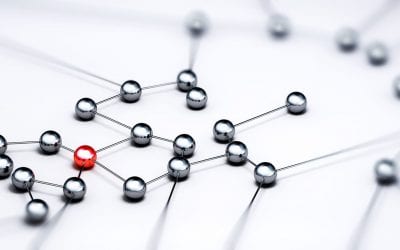When it comes to making purchasing decisions, seniors and Baby Boomers are more likely to conduct online research than they have ever been before. They explore websites, engage with social media, watch videos and read online reviews to make sure they’re making the best possible decision. They’re looking for social proof that this is the best option.

To effectively provide social proof in a digital world, communities will have to step up their game when it comes to creating engaging, online content that reassures their prospects that they’re making the best choice possible. One effective method to do that is with testimonial videos.
One way to engage prospects and provide social proof is through the use of videos, particularly ones that share the stories of consumers who have already committed to the purchase. A testimonial videos are a great way to share successful resident stories that will educate prospects on the benefits of living in your community, and eliminate their fear of missing out on a better community elsewhere.
Video content accounts for nearly a third of online activity, making it the perfect channel to spread your message. On average, consumers spend on average of 2.6x more time on pages with video than without. Videos can be shared on nearly every platform including your website, social sites, blogs, and YouTube. But, creating a compelling video doesn’t have to be a complicated process, or one that breaks the bank.
Here is a step-by-step guide to creating a resident testimonial video. In each of these steps, take careful consideration in understanding your audience and their needs to create a video truly for them.
Step 1: Find your story
Your first step in creating a resident testimonial video is to find the right stories, from the right residents. More than likely, your community is filled with residents who have stories about how community living has improved their lives. You’ll want to choose active residents who have a captivating story to share about their experiences either moving into the community, or living at the community. These individuals should have a positive energy about living at your community, which translates well on camera.
If you provide health care services such as assisted living, personal care, skilled nursing care, or memory care, consider inviting a resident’s family member to share their side of the story as well. When it comes to health care services, your audience is most likely the prospect’s family, rather than the prospect themselves; you’ll need to create separate video content that appeals to the adult child.
In either scenario, you will need release forms from the people you are filming, and you should not seek permission to film a resident with cognitive challenges. Also, be highly aware of who, if anyone, is in the background during a video shoot, as you need to be cognizant of potential HIPPA privacy issues.
Step 2: Location, location, location
Your next step is to select the location(s) in which you’ll be shooting. You’ll want to search for a place that has plenty of light, and where you have control over ambient noise. This could be a room in your sales office, a resident’s home, or a common area. The space should show a bit of your community’s personality or the resident’s personality, and appear professional and clean.
If you don’t have access to any one of these places, consider the use of a green screen to drop in any background you’d like. Professional green screens can be bought online, or you can create a lower cost, DIY green screen using green cloth or paper.
Step 3: Lights, sound, camera, action
When it comes to shooting, your equipment can range from basic to professional. You can invest in your equipment, or create a toolbox of DIY alternatives that won’t blow your budget. Almost every smart phone on the market today has a quality camera built in, or you could invest in a DSLR for more professional looking footage.
Regardless of the camera you use, you’ll want to purchase a tripod to keep your testimonial video images still. If you choose to use your phone’s built-in camera, you can purchase tripods or tripod attachments specifically for smart phones.
For clean, crisp audio, consider using a lapel microphone, which can be easily hidden under your subject’s clothing. You can also use a boom or directional microphone, which will pick up a little more of the room’s audio. You could also use the built in microphone on whatever camera you are using, but be aware of any echoes or background noise that may also be picked up during filming. To ensure the best audio, be sure to use headphones to listen to the audio being recorded, and make any adjustments as necessary.
When filming your subject, make sure they fill your frame, and capture your subject’s movements and hand motions. Many of these expressions convey emotion, which is important in telling their story. You’ll want to be aware of the subject’s position in the camera frame, and make sure they don’t appear to be slouching, looking too far off to the side, have any hair covering their eyes, or reflecting light in their glasses.
If you’re going to be interviewing your subject, make sure they’re familiar with the questions you’ll be asking so they can think about their answers ahead of time. Avoid interrupting your interviewee, and give them as much time as they’d like to answer the question. After all, their answers will be edited, so give them enough time to finish all of their thoughts before asking the next question. If you interrupt too early, you may be speaking over an essential part of their answer, rendering the footage unusable.
Step 4: Editing testimonial videos
We recommend using professional video editing software such as Final Cut Pro or Adobe Premiere. However, professional software often comes at a cost, so you could also use any basic editing software that’s usually pre-loaded on your computer, like iMovie.
Gather some additional media to use in your resident testimonial video, like your community’s logo, community photos, any stock photos you may need, and even stock music. Breaking up your testimonial videos with other visuals helps create interest and reengage the viewer’s attention span. Be sure you have the proper rights to all of the additional materials you are using.
Step 5: Create a buzz and promote the social proof!
Once your video is complete, it’s time to share it with your prospective residents. Be sure to share it on your social media channels, in your digital advertising, in your eNewsletters, on your blog or website, and with your sales team for on-site use.
By sharing resident stories through testimonial videos, you’ll highlight your community and the services it provides to residents and add the necessary social proof. If creating compelling, quality videos is something seemingly outside of your internal abilities or resources, consider hiring a freelancer, agency, or video specialist to create these videos for you.
Love & Company produced this video for LeadingAge PA
—
For more information about Love & Company’s video services, please contact Tim Bracken at 410-207-0013.